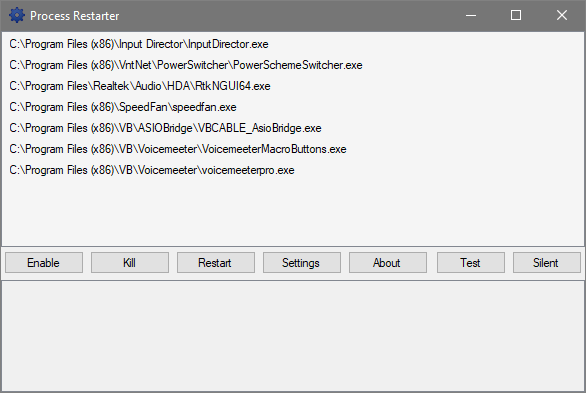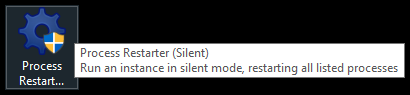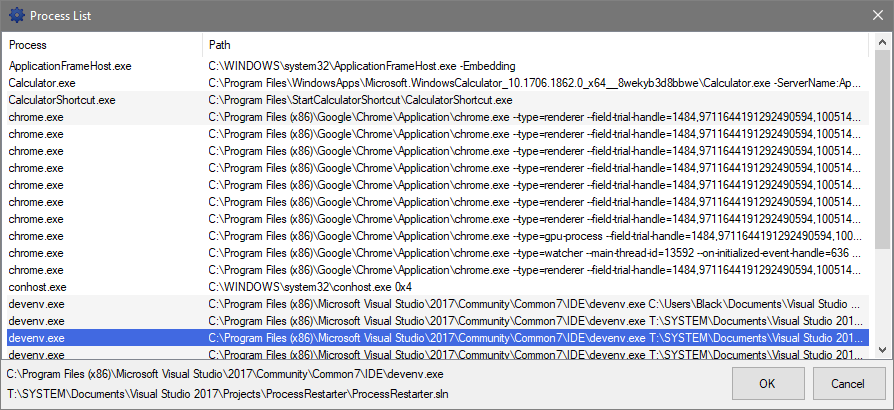The problem
My solution
As well as being able to manually kill and restart a process, you can also export a shortcut to run the software in silent mode. This cycles through the listed processes and activates any enabled configurations that are marked as kill or restart. Apply silent mode to lost tray applications, and it would bring them all back in one step!
Adding new processes to your configuration list is simple enough, and you're given enough information to work out which process is the correct one. Knowing the process name, path, and parameters means that you don't have to go digging through shortcuts or task manager to double check any of these details.
I've only tested this application with my personal computers, so there may be issues on some systems. All processes owned by the current user will be filtered in, so if you're having trouble finding a particular process then make sure you're the owner of that process.
If you find any bugs, or have any suggestions then feel free to send me a direct message on Twitter.
Download
Process Restarter v1.1 (64-bit) • MEGA • OneDrive
Microsoft .NET Framework 4.5.2 • Microsoft
Changelog