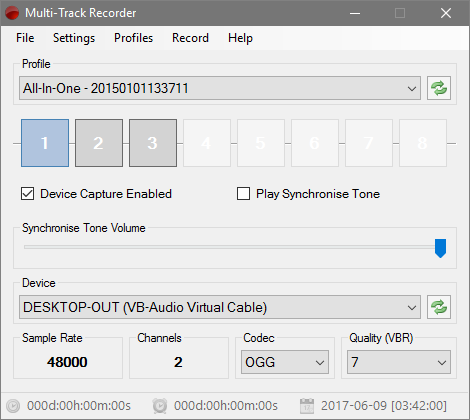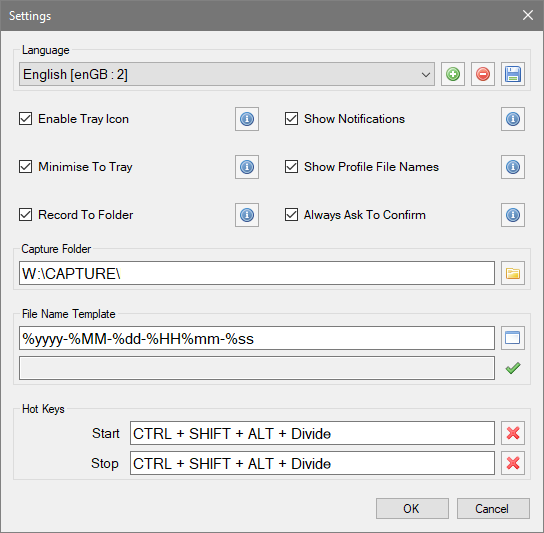The problem (2017)
Multi-Track Recorder was originally built back in 2015, and you can read why below. Now, 2 years later, in 2017, I still depend on it as much as I did before OBS Studio was available, and before I started using Elgato Game Capture with my HD60 Pro. Whether recording for YouTube, or streaming to Twitch, I record my game, mic, and communications audio to separate file streams with Multi-Track Recorder.
Why do I still do this?
Because it's nice to have multi channel audio after recording a single channel video and be able to replace low bit-rate audio, replace unusable audio, or just edit the audio track to enhance the overall flow of a video. It's a lightweight solution, with good configuration options, running as a separate process that's unlikely to crash.
The problem (2015)
DXTory has a nice multi-channel audio feature, but that would mean recording the footage twice, putting strain on my graphic set up. Another bad point is that DXTory is not bundled with any decent audio codecs out of the box. With all of this in mind, I set out to create an alternative, that is free like OBS.
My solution
With game, microphone, and communications output, I have what I need to take video editing to the next level. Such a configuration can be a pain to set up, but nothing worthwhile is usually simple. I've done everything possible to make the software easy to use, so recording audio should be simple!
The downside is that it can only record from a WASAPI source, meaning only Windows Vista and later are supported because earlier versions of Windows don't use this audio engine. This is also a problem if you're hoping to capture ASIO or similar, but most situations don't require such a configuration.
Supported formats are PCM, FLAC, MP3, OGG, WMA, AAC, and OPUS. Shared mode WASAPI is required to record active input and loopback devices, so audio is captured at whatever bit depth and sample rate the hardware devices are using. Be sure to read the help file for more detailed information!
If you find any bugs, or have any suggestions then feel free to send me a direct message on Twitter.
Download
Multi-Track Recorder v1.1 (64-bit) • MEGA • OneDrive
Multi-Track Recorder Help Only • MEGA • OneDrive
Microsoft .NET Framework 4.5.2 • Microsoft
Changelog
F.A.Q
Video Help